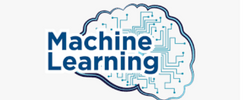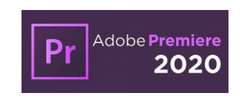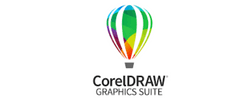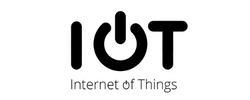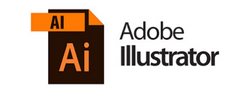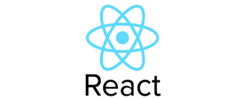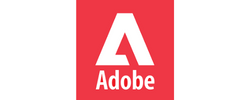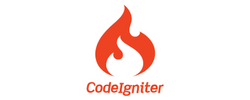Digital Marketing / SEO (Full Course) Training by Experts
Our Training Process
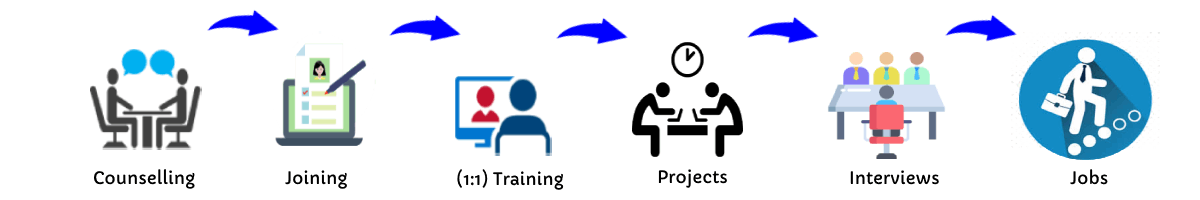
Digital Marketing / SEO (Full Course) - Syllabus, Fees & Duration
- Introduction – Digital Marketing
- Introduction - Search Engine Optimization
- Caching, Crawling & Indexing
- Google / Yahoo / Bing Algorithms
- Competitor Website Analysis
- Domain Name Registration
- Basics of Server Configurations & Settings
- File Names / Directories / Sub Domains
- HTML5 Tags
- CSS, Bootstrap (Mobile Friendly) Style Sheets
- Website Designing using Templates
- Basics of Canva
- Basics of Photoshop
- Blogger, WordPress
- Meta Tags, Title Tags, Head Tags, Fav icon
- Page Layout, Content Optimization
- Working of Robots.txt, Do-Follow Links
- Internal / External Linking
- Image Optimization
- YouTube Video Integration
- Google Map Integration on Webpages
- Google My Business (Google Local Seo)
- Social Media Plugins
- Keyword Analysis / New Trends
- Google Search Operators
- Google Webmaster Tools
- Google Analytics
- Google Copyrights Verisign
- Payment Gateways
- Interactive / Dynamic Websites
- Live Chat Integrations on Websites
- Whatsapp Integrations on Websites
- Breadcrumbs using Schema.org
- W3 Standard HTML Validation
- 404, 403 Error Checking
- Plagiarism / Grammar / Spelling Checking
- URL Redirection / htaccess / Seo Friendly URL
- RSS Feeds, XML Sitemap
- On Page SEO Tools
- Web Hosting (FTP)
This syllabus is not final and can be customized as per needs/updates
Module 1: Introduction to Social Media Marketing
Overview of Social Media Marketing
- Definition and importance
- Evolution of social media
- Current trends and future predictions
Benefits and Challenges of Social Media Marketing
- Advantages for businesses
- Common challenges and how to overcome them
Understanding Different Social Media Platforms
- Overview of major platforms (Facebook, Instagram, Twitter, LinkedIn, TikTok, Pinterest, YouTube)
- Choosing the right platforms for your business
Facebook Marketing
- Faceboob Page Settings and Promotion
- Facebook Groups, Profile, Events
- Facebook Ad Campaigns & Reporting
- Facebook Monetisation
Instagram Marketing
- Profile Settings (personal, creator, and business)
- Instgram Campaigns
- Followers, Influencers and Collabs
- Instagram Monetisation
YouTube Marketing
- YouTube Channel Optimisation
- Video Creation & Uploading
- YouTube Settings
- YouTube Monetisation
Module 2: Developing a Social Media Strategy
Setting Goals and Objectives
- SMART goals for social media
- Aligning social media goals with business objectives
Audience Research and Segmentation
- Identifying your target audience
- Creating audience personas
Competitive Analysis
- Analyzing competitor social media strategies
- Identifying opportunities and gaps
Crafting a Social Media Plan
- Content calendar creation
- Budgeting and resource allocation
Module 3: Content Creation and Curation
-
Types of Content
- Text, images, videos, infographics, and more
- Best practices for each type
Content Ideation and Planning
- Brainstorming techniques
- Content pillars and themes
Content Creation Tools and Techniques
- Graphic design tools (Canva)
User-Generated Content and Influencer Marketing
- Encouraging and leveraging user-generated content
- Collaborating with influencers
Module 4: Social Media Advertising
Introduction to Social Media Ads
- Benefits of paid social media
- Overview of advertising options on major platforms
-
Creating Effective Ad Campaigns
- Ad copy and design best practices
- Targeting and segmentation
Budgeting and Bidding Strategies
- Setting a budget
- Bid types and strategies
Measuring Ad Performance
- Key metrics and KPIs
- Analyzing ad performance and optimizing
Module 5: Engagement and Community Management
Building and Managing Online Communities
- Strategies for community building
- Engaging with your audience
-
Handling Negative Feedback and Crisis Management
- Best practices for responding to negative comments
- Developing a crisis management plan
Customer Service on Social Media
- Providing support through social media channels
- Tools for social media customer service
Module 6: Analytics and Reporting
Tracking Social Media Performance
- Key performance indicators (KPIs)
- Tools for tracking and analytics
-
Analyzing Data and Gaining Insights
- Making sense of social media data
- Turning insights into action
Reporting and Presenting Results
- Creating effective reports
- Presenting findings to stakeholders
Module 7: Advanced Social Media Strategies
Social Media SEO
- Optimizing social media profiles and posts for search
- Integrating social media with SEO strategy
Social Media Automation and Tools
- Tools for scheduling and automation (Hootsuite, Buffer)
- Best practices for using automation
Integrating Social Media with Other Marketing Channels
- Cross-channel marketing strategies
- Using social media data to inform other marketing efforts
Staying Updated with Social Media Trends
- Following industry news and updates
- Adapting to changes in social media platforms and algorithms
Module 8: Case Studies and Practical Application
Analyzing Successful Social Media Campaigns
- Case studies from various industries
- Key takeaways and lessons learned
Hands-On Projects
- Developing and implementing a social media strategy
- Creating and managing a social media campaign
Peer Reviews and Feedback
- Presenting projects to the class
- Providing and receiving constructive feedback
This syllabus is not final and can be customized as per needs/updates
Email marketing overview
- Introduction to Advanced Email Marketing
- Fundamentals of Email Marketing
- Email Best Practices and Myths
- Bulk Email concept
- Things you can do with Emails
Elements of marketing emails
- Advantages of the different text formats (HTML or Plain Text)
- Permissions & E-permissions
- Frequency & Ethics of Newsletters
- Defining your Goals
- Email Marketing Strategies
Email Marketing Tools and Software
- Email Software and Tools
- Email Software Analysis
- Selecting Email Software
- Importing Email Lists
- Practical on 3 Software for Lists
- Custom Fields
- Double Opt IN
- Lead or Contact Fields
- Content First
- Sending Email Campaign
- Sending HTML Email Campaign
- Sending Mobile Responsive Email
- Email Open Rate
- Email Click Through Rate
- Email A/B Testing
- Variant Case Study
- Segmentation Strategy
- List Segmentation and Campaign
Email Marketing Templates
What You’ll Learn: Detailed Syllabus
Module 1: Introduction to Email Marketing (30 Minutes)
- The importance of email marketing in the digital landscape
- Overview of tools and platforms: Mailchimp, HubSpot, and others
- Understanding the customer lifecycle in email marketing
Module 2: Setting Up Mailchimp for Campaigns (1 Hour)
- Creating and configuring a Mailchimp account
- Building and managing email lists effectively
- Understanding segmentation and audience targeting
- Integrating Mailchimp with websites and e-commerce platforms
Module 3: Crafting Effective Email Campaigns (1 Hour)
- Designing visually appealing emails using Mailchimp templates
- Writing compelling subject lines and copy
- Adding images, links, and call-to-action buttons
- Personalizing emails for higher engagement
Module 4: Email Automation with Mailchimp (1 Hour)
- Setting up automated workflows: Welcome emails, drip campaigns
- Using triggers for behavior-based email sequences
- Retargeting strategies with automated email campaigns
- Best practices for effective email automation
Module 5: Measuring Success and Optimizing Campaigns (1 Hour)
- Key performance metrics: Open rates, click-through rates, and conversions
- Using Mailchimp analytics to track campaign performance
- Conducting A/B testing for subject lines and content
- Strategies for improving deliverability and reducing spam complaints
Hands-On Training and Real-Time Projects
- Design and launch a live email campaign using Mailchimp.
- Analyze campaign performance and make data-driven decisions.
- Work on a practical project to create a portfolio-ready email strategy.
Why Choose This Course?
- Learn from Experts : Instructors with real-world experience in email marketing.
- Comprehensive Curriculum: Covers both foundational concepts and advanced techniques.
- Practical Application: Hands-on projects and real-time problem-solving.
- Internship Opportunities : Gain industry experience to boost your career prospects.
- Placement Assistance: Dedicated support to help you find email marketing roles.
Attend a Free Trial Class
Not sure if this course is for you? Join our free trial class to explore our teaching methodology and course content.
Enroll Today to Master Email Marketing!
Take control of your marketing strategy and drive business success with this focused training.
Transform your skills. Optimize your campaigns. Join our Email Marketing Course today!
This syllabus is not final and can be customized as per needs/updates
Introduction to Paid Advertising
- What is Paid advertising
- Benefits of Paid advertising
- Business objectives in paid ads
- Branding Campaign
- Direct marketing campaign
- Paid advertising channels
- Paid Bidding Strategies
- Premium Ad Networks
Introduction to Google Ads(PPC)
- Overview of Google Ads
- Account Setup
- Billing Methods
- Old Version vs. New version
- Google Ads Interface Tour
- Basic Google ads Terminology
- Recent updates in Google Ads
- Account structure in Google Ads
- Account Limits
PPC(Pay Per Click Campaign)
- Types of Campaigns
- Defining the objective of the campaign
- Location Targeting
- Language Settings
- Google Partners
- Bidding Strategies
- Defining the Budget
- Ad Scheduling
- Ad delivery and Ad Rotation
AdGroups and Keywords Setup
- What is Ad Group?
- How to set up Ad Groups
- Keyword Research
- Keyword Match Types
- Broad Match
- Broad Match Modifier
- Phrase Match
- Exact Match
- Negative Match
- Keyword Planner Tool
- Creating a Plan with Estimations
- Adding Keywords to Ad Groups
Ad Formats and Guidelines
- Types of Ads
- Expanded Ad Format
- Responsive Ad Format
- Call Only Ad
- Structure of Ad
- Elements of Effective Ads
- Writing the Ad Copy
- Final URL of Ad
- URL Options
- Mobile URL Option
- Best and Worst Ads Examples
- Google Ads Guidelines
- Copyrights & Trademark Guidelines
Google Ads Auction and Bidding
- What is Ads Auction
- What is Ad Rank
- What is Quality Score
- How to improve Quality Score
- Improving Ad Relevance
- Improving Landing Page Experience
- Improving the CTR
- What is Actual CPC?
- How QS affects the Cost?
- Types of CPC’s
- Bidding Strategies
- Auction Insights Tool
Ad Extensions
- Sitelinks Extension
- Callout Extension
- Structured Snippet
- Call Extension
- Message Extension
- Location Extension
- Affiliate Location Extension
- Price & Promotion Extension
- App Extension
- Automated Extensions
Conversion Tracking
- What is Conversion
- Types of Conversions
- Website Conversion
- App Conversion
- Call Conversion
- Offline Conversions
- Implementation Conversion Tracking
- Practical Case Study
- Analyzing Conversion Reports
- ROI Calculation
Campaign Reports Analysis
- Key Performance Indicators (KPIs)
- Different Levels of Data Analysis
- Segmenting Data
- Filtering Data
- Column Customization
- Search Terms Report
- Auction Insights Report
- Keyword Reports
- Automated Rules
- Dimensions Report
Display Ads Campaign
- What is Display Ads
- Objectives of Display Campaign
- Bidding Strategies
- Budget Settings
- Audience Targeting Methods
- Demographic Targeting
- Content-based Targeting
- Automated Targeting
- Types of Ad Formats
- Creating Custom Ads
- Conversion Tracking
- Gmail Ads
- Creating a Gmail Ads Campaign
Remarketing Campaign
- What is Remarketing
- How to build audience list
- Types of Remarketing Audience
- Website audience
- App Audience
- Customer List
- Custom Remarketing List
- Create a Remarketing Campaign
- Remarketing Ads
- Conversion Tracking
- Common troubleshooting issues.
- Measuring Results of Campaign
Video Marketing with YouTube
- Why video marketing?
- Setting a Video Campaign
- The objective of Video marketing
- Instream Ads
- Discovery Ads
- YouTube Targeting options
- Bidding Types
- Type of YouTube Ads
- Creating a YouTube Ad
- Remarketing Lists on YouTube
- Reporting and Analysis
Shopping Ads Campaign
- What are Shopping ads
- Shopping Campaign Setup
- Google Merchant Centre
- Datafeed Setup
- Types of Datafeed
- Datafeed Properties
- Adgroups and Product groups
- Bidding strategies
- Reporting and Analysis
Mobile Marketing Campaign
- Why Mobile marketing
- Types of Mobile marketing campaigns
- Creating Universal app campaign
- Bidding Strategies
- Location & Budget settings
- Ad Formats
- Conversion Tracking
- Reports
Google Ads Tools
- Opportunities Tool
- Account Access Levels
- Change History Tool
- PPC Manager Account (My Client Center)
- Google Ads Editor
- Google Scripts
- Business Manager
- Account Linking
This syllabus is not final and can be customized as per needs/updates
Section 1: Video Editing for YouTube using Canva
- Video Mixing
- Audio Mixing
- Animations
- Text Settings
- Speed Settings
- Searching Videos
Section 2: Thumb Image Settings using Canva
- Making Thumb Images
- Making Cover Photos
- Logo
- Posters
- Searching Images/Designs
Section 3: YouTube Channel Settings
- Channel Name & URL
- Default Values
- Tags
- Cover Photo
Section 4: YouTube Video Settings
- Video Title, Description & Tags
- Upload Video
- Live Broadcasting
- Video Settings
Section 5: Introduction to YouTube and video marketing
- Evolution of YouTube
- The power of online video
- Why YouTube SEO is important
- Keeping up with YouTube algorithm changes
Section 6: Producing a Video Content Strategy
- Content creation planning & strategy
- Producing a content calendar
- Identifying content trends
- What makes content “Shareable”?
Section 7: Publishing Videos and YouTube SEO
- Video title optimization
- Video description optimization
- Video Tags
- Video thumbnails
Section 8: Content Curation Techniques for Higher Engagement
- The power of playlisting
- Optimizing archive and library content
- Passive content curation
Section 9: Content Distribution and Promotion
- Other content distribution platforms
- Paid vs unpaid promotion
Section 10: Passive & Active Cross-promotion
- What is cross-promotion?
- What is collaboration?
- Active cross-promotion techniques
- Passive cross-promotion techniques
Section 11: Understanding YouTube data & analytics
- Basics of YouTube Analytics
- What is watch-time & why is it so important?
- Understanding your audience via YouTube Analytics
- Key metrics to track
This syllabus is not final and can be customized as per needs/updates
Domain Name Registration
- Search Domains
- Top Level Domains (TLD)
- Country wise domains
- Domain name registrations
- Sub Domains
Web Server Settings
- How to Choose Web server?
- Dedicated Server, Shared Server, VPS Hosting & Cloud Hosting
- Basics of Web Server Control Panel
- DNS Settings
- Web Server Performance
- Add on Primary Domains
- Create sub domains
FTP Software Installations
- FTP Software
- FTP Software Installation
- FTP Configuration
- How to use FTP Software
- Upload / Download files using FTP Software
This syllabus is not final and can be customized as per needs/updates
OFF Page SEO (Link Building Techniques)
- Introduction - Off Page SEO
- Why we need Off Page SEO?
- How to do Off Page SEO Successfully?
- Off Page SEO - Factors
- Best Off Page SEO Strategies
- Different Type of Links
- Link Placing
- Authority (DA & PA)
- Content Marketing
- Link Building in Social Media (Facebook, Instagram, Twitter etc)
- Influencer Marketing
- Guest Posting / Reviews
- Google My Business (GMP) Local SEO
- What is Branding
- On Page SEO v/s OFF Page SEO
- Article Submission
- Forum Submission
- Quora Posting
- Social Bookmarking
- Link Building on Tumblr
- Link Building on Pinterest
- Reddit Link Building Techniques
- CrunchBase Link Building Techniques
- Youtube Video Marketing
- Online Press Release
- Directory Submission
- Classified Listings
- Search Engine Submission
- Pinging
- Blogging on Blogger.com, Wordpress.com etc
- Off Page SEO Tools
- Social Media Analytics
This syllabus is not final and can be customized as per needs/updates



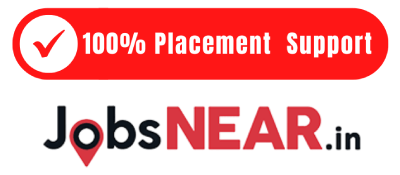
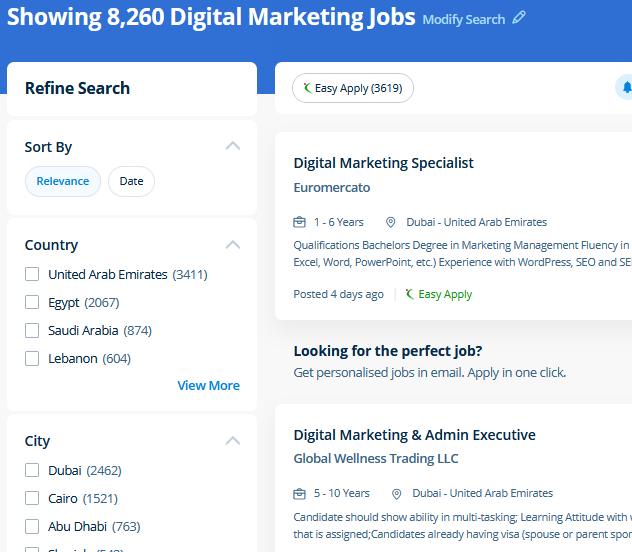
 Since 2001, We provide digital marketing (SEO) full courses in Belgaum with real time internships on web design, wordpress, on page seo, off page seo, facebook marketing, sem, youtube, google ads, email marketing, search engine positions, seo tools, google business (map) listings, webmaster tools, directory listings, content writing. .
Since 2001, We provide digital marketing (SEO) full courses in Belgaum with real time internships on web design, wordpress, on page seo, off page seo, facebook marketing, sem, youtube, google ads, email marketing, search engine positions, seo tools, google business (map) listings, webmaster tools, directory listings, content writing. .