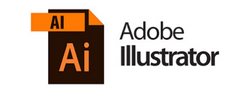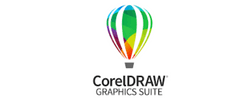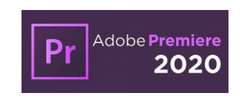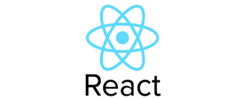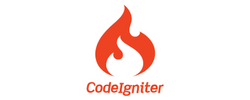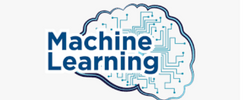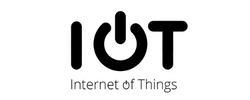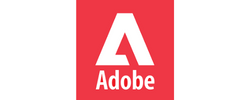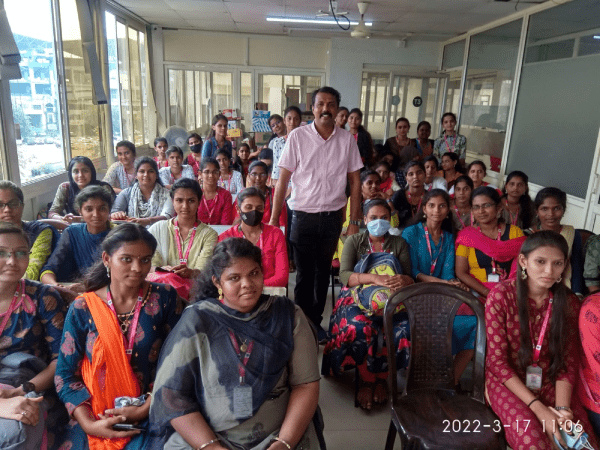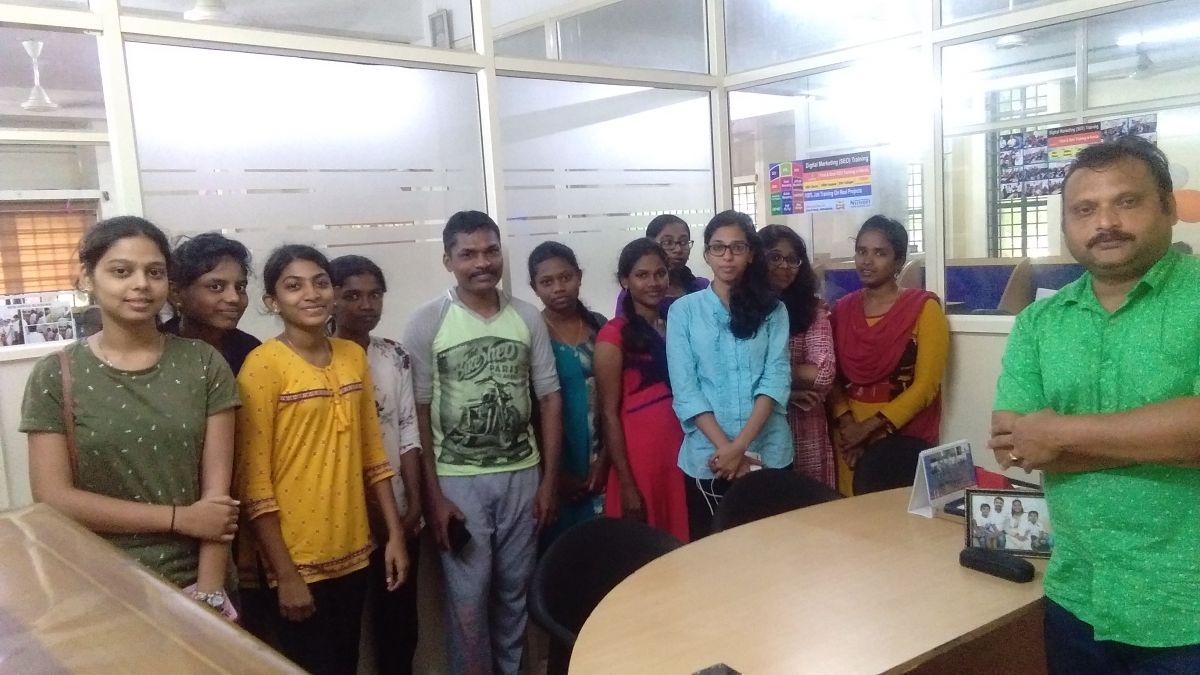Adobe Figma Training by Experts
Our Training Process
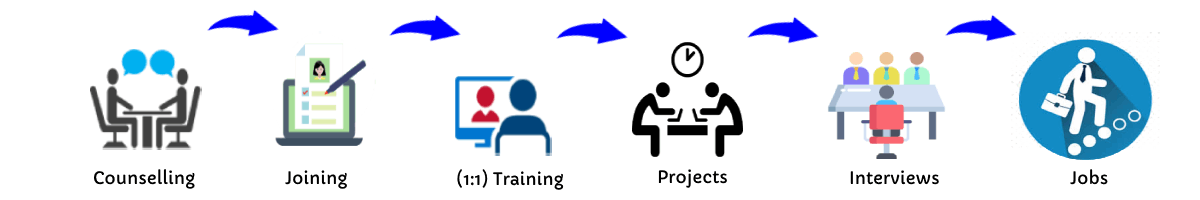
Adobe Figma - Syllabus, Fees & Duration
Module 1: Introduction to Figma
- Understanding the Figma Interface
- Basic Tools and Features
- Cloud Collaboration and File Management
Module 2: Design Foundations
- Principles of UI/UX Design
- Creating Wireframes and Mockups
- Color Theory, Typography, and Layout
Module 3: Advanced Figma Tools
- Auto Layout and Constraints
- Components, Variants, and Libraries
- Prototyping and Interactions
Module 4: Responsive Design
- Designing for Multiple Devices
- Grids, Breakpoints, and Flexibility
- Adaptive and Responsive Techniques
Module 5: Collaborative Design
- Team Collaboration and Feedback
- Managing Design Systems in Figma
- Sharing and Exporting Assets
Module 6: Real-Time Projects
- Creating a Web App Design
- Designing a Mobile Application UI
- Building an E-Commerce Prototype
Module 7: Portfolio Building and Deployment
- Selecting Projects for Your Portfolio
- Presenting Designs to Clients or Teams
- Tips for Showcasing Work Effectively
This syllabus is not final and can be customized as per needs/updates


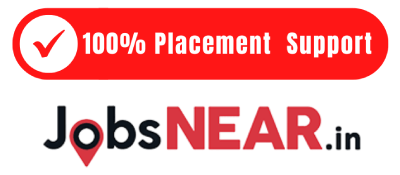

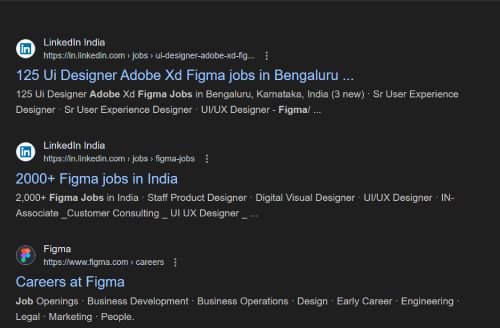
 Adobe Figma Course: Learn from Industry ExpertsElevate your UI/UX design skills with our Adobe Figma Course, crafted for aspiring designers and professionals. Join us and bring your creative ideas to life with Adobe Figma! . Earn a recognized certification and take your career to the next level. Taught by industry experts, this course dives deep into the essentials of Figma, covering design fundamentals, wireframing, prototyping, and team collaboration. Whether you’re a beginner or looking to enhance your design expertise, this course equips you with the knowledge and tools to excel in the competitive field of UI/UX design. Learn to create stunning, interactive designs for web and mobile apps with hands-on practice and real-world projects.
Adobe Figma Course: Learn from Industry ExpertsElevate your UI/UX design skills with our Adobe Figma Course, crafted for aspiring designers and professionals. Join us and bring your creative ideas to life with Adobe Figma! . Earn a recognized certification and take your career to the next level. Taught by industry experts, this course dives deep into the essentials of Figma, covering design fundamentals, wireframing, prototyping, and team collaboration. Whether you’re a beginner or looking to enhance your design expertise, this course equips you with the knowledge and tools to excel in the competitive field of UI/UX design. Learn to create stunning, interactive designs for web and mobile apps with hands-on practice and real-world projects.