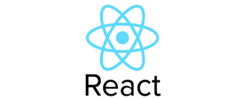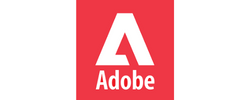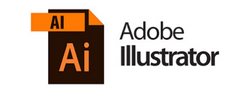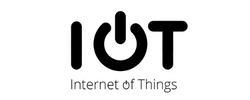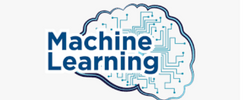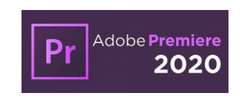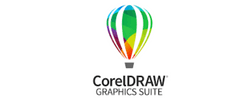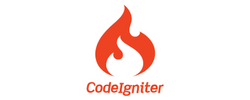Google Cloud Platform Training by Experts
Our Training Process
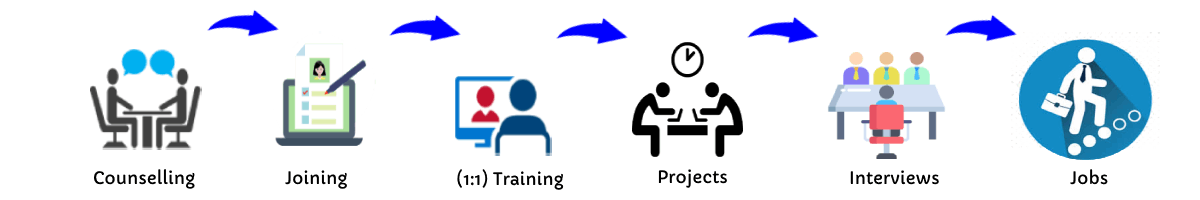
Google Cloud Platform - Syllabus, Fees & Duration
Module 1: Overview Cloud & Google Cloud Platform
- Cloud overview & Characteristics
- Cloud Service Model (IAAS, PAAS, SAAS)
- Cloud Deployment Model (Public, Private, Hybrid)
- Google Cloud Plateform (GCP) Infrastructure Overview
- Create GCP Account & Console Overview
- Organizations, Folder, Project, Resource & Billing
- Google Cloud Architecture Framework
Module 2: Virtual Machines
- Compute Engine (VM): Types & Options
- VM Instance Lifecycle & Common Operations
- Machine Types & Compute Options (VCPU And Memory) In Compute Engine
- Images & Snapshots
- Disk Types: Local SSD, Persistent & Balanced
Module 3: Virtual Networks
- Virtual Private Cloud (VPC) & Types, Subnets
- Ip Addresses (Public/Private), Nic
- Routes & Route Table
- Firewalls
- Network Topology Options
Module 4: Cloud IAM
- IAM Basic: Authentication, Authorization & MFA
- Roles, Members, Service Account, Policy
- Resource Hierarchy
- Cloud IAM Best Practices
Module 5: Data Storage Services
- Google Cloud Storage Overview & Structure
- Storage Classes, Versioning & Lifecycle Policies
- Cloud SQL For Database (MySQL, Postgresql and SQL Server)
- Cloud Spanner: Fully Managed Relational DB
- Cloud Datastore
- Cloud Bigtable: NOSQL Big Data Service
Module 6: App Engine, Functions, Cloud Run
- App Engine: Serverless Web Apps
- App Engine Environments: Standard Vs Flexible
- Cloud Functions: Events & Triggers
- Cloud Run: Serverless Containers
Module 7: Resource Management
- Cloud Resource Manager Overview
- Quotas, Labels, Names & Billing
Module 8: Resource Monitoring
- Stackdriver: Cloud Monitoring & Logging
- Logging, Error Reporting, Tracing, Debugging
Module 9: Interconnecting Networks
- Virtual Private Network (VPN) & Its Types
- VPC Peering (Public & Private)
- Cloud DNS, Cloud Interconnect & Cloud Router
Module 10: Load Balancing & Autoscaling
- Load Balancing Types: Internal, External, Global & Regional
- Https, Network, SSL & TCP Load Balancers
- Cross-Region and Content-Based Load Balancing
- Autoscaling Policies & Configuration
Module 11: Google Kubernetes Engine
- Microservices, Containers, Docker & Kubernetes
- GCP Kubernetes Engine (GKE), Understand the Relationship
Between Kubernetes
and Google Kubernetes Engine (GKE) - Kubernetes Architecture : Clusters, Node, Node Pools, Pods, Services
- Deploy & Manage Workloads on GKE
Module 12: Maintenance & Monitoring
- Capacity Planning and Cost Optimization
- Deployment, Monitoring and Alerting, And Incident Response
- Monitoring and Alerting
Module 13: Cloud Migrations
- Understanding Migration Used Cases
- Understanding Migration Tools and Process
This syllabus is not final and can be customized as per needs/updates


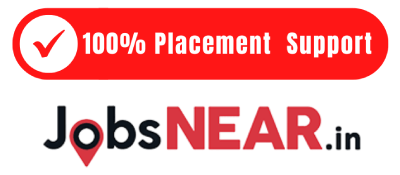

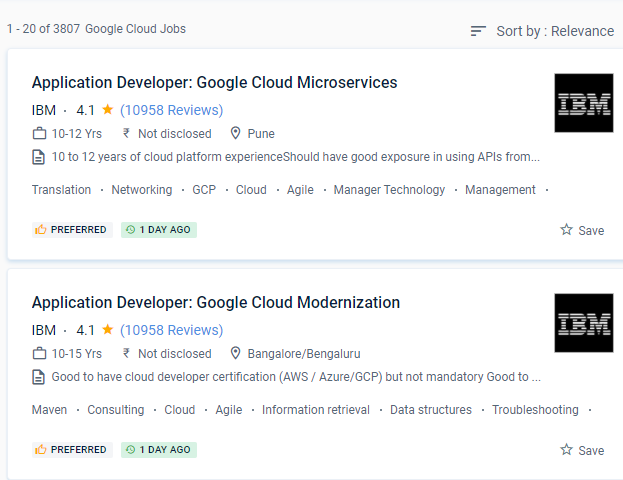
 The structure of Google's VMs allows them to be transferred without halting. Because Google has the greatest data sets, it can train its machine literacy models with a lot more data than any other firm, pushing the foundries for perfection and performance, for example in assessing photos, written text, language, and facial recognition. Software developers, Cloud directors, and another enterprise IT professionals can access this platform via the public internet or a dedicated network connection. The best rates compared to other public cloud firms are one of the finest blessings you'll receive from the Google Cloud Platform. Our professionals will teach you about Google's worldwide infrastructure, network services, storage goods, compute services, availability zones, and cloud services. Google Cloud Platform, or GCP, is a collection of public cloud services that Google makes available to businesses. architecture; provide a complete set of data analytics workloads, ranging from data warehousing to streaming to business intelligence; allow clients to operationalize machine learning; enable smart open-source technologies to provide flexibility and options, and fabricate for businesses of any size. These services, which run on Google hardware, address organizations’ storage, computation, and application development needs. js, Python, Java, Net, and Go programming.
This allows Google developers to tackle issues such as patches, software upgrades, and hardware repairs without having to shut down the system.
The structure of Google's VMs allows them to be transferred without halting. Because Google has the greatest data sets, it can train its machine literacy models with a lot more data than any other firm, pushing the foundries for perfection and performance, for example in assessing photos, written text, language, and facial recognition. Software developers, Cloud directors, and another enterprise IT professionals can access this platform via the public internet or a dedicated network connection. The best rates compared to other public cloud firms are one of the finest blessings you'll receive from the Google Cloud Platform. Our professionals will teach you about Google's worldwide infrastructure, network services, storage goods, compute services, availability zones, and cloud services. Google Cloud Platform, or GCP, is a collection of public cloud services that Google makes available to businesses. architecture; provide a complete set of data analytics workloads, ranging from data warehousing to streaming to business intelligence; allow clients to operationalize machine learning; enable smart open-source technologies to provide flexibility and options, and fabricate for businesses of any size. These services, which run on Google hardware, address organizations’ storage, computation, and application development needs. js, Python, Java, Net, and Go programming.
This allows Google developers to tackle issues such as patches, software upgrades, and hardware repairs without having to shut down the system.