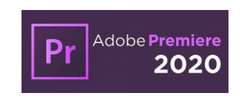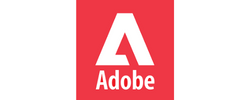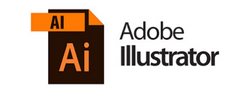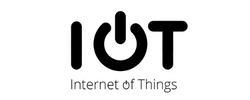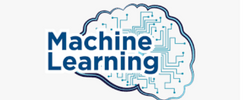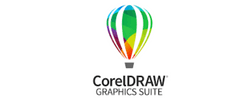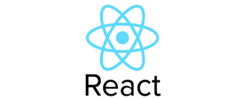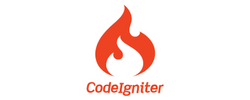YouTube Marketing Training by Experts
Our Training Process
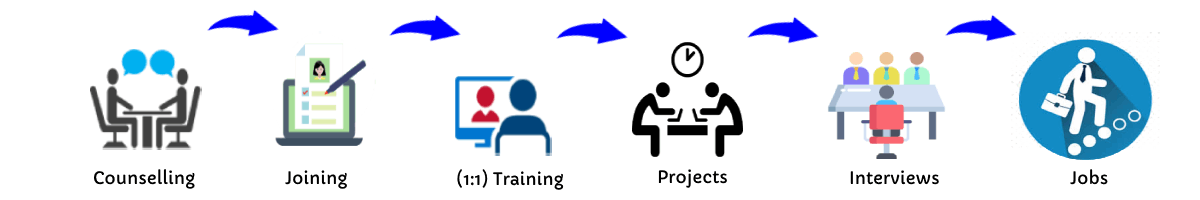
YouTube Marketing - Syllabus, Fees & Duration
Section 1: Video Editing for YouTube using Canva
- Video Mixing
- Audio Mixing
- Animations
- Text Settings
- Speed Settings
- Searching Videos
Section 2: Thumb Image Settings using Canva
- Making Thumb Images
- Making Cover Photos
- Logo
- Posters
- Searching Images/Designs
Section 3: YouTube Channel Settings
- Channel Name & URL
- Default Values
- Tags
- Cover Photo
Section 4: YouTube Video Settings
- Video Title, Description & Tags
- Upload Video
- Live Broadcasting
- Video Settings
Section 5: Introduction to YouTube and video marketing
- Evolution of YouTube
- The power of online video
- Why YouTube SEO is important
- Keeping up with YouTube algorithm changes
Section 6: Producing a Video Content Strategy
- Content creation planning & strategy
- Producing a content calendar
- Identifying content trends
- What makes content “Shareable”?
Section 7: Publishing Videos and YouTube SEO
- Video title optimization
- Video description optimization
- Video Tags
- Video thumbnails
Section 8: Content Curation Techniques for Higher Engagement
- The power of playlisting
- Optimizing archive and library content
- Passive content curation
Section 9: Content Distribution and Promotion
- Other content distribution platforms
- Paid vs unpaid promotion
Section 10: Passive & Active Cross-promotion
- What is cross-promotion?
- What is collaboration?
- Active cross-promotion techniques
- Passive cross-promotion techniques
Section 11: Understanding YouTube data & analytics
- Basics of YouTube Analytics
- What is watch-time & why is it so important?
- Understanding your audience via YouTube Analytics
- Key metrics to track
This syllabus is not final and can be customized as per needs/updates


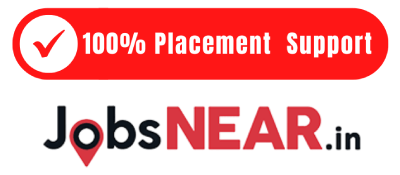

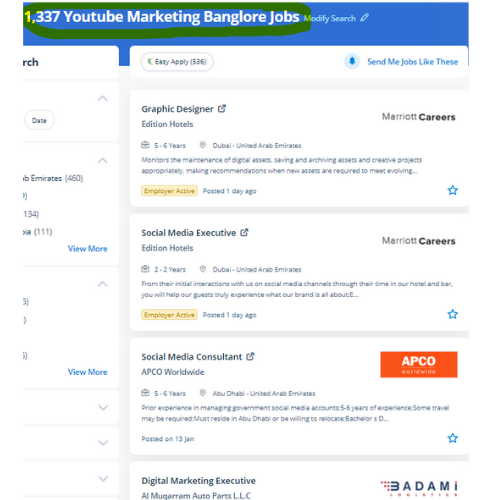
 create skilled videos below our management in our dedicated studio and learn the basics of videography, lighting, and sound through a sensible approach. Videos online became an important promoting tool for many businesses all over the world. Your videos might be among those videos viewed daily. Your videos might be among those videos viewed on a daily basis. Nestsoft offers the most effective on-line YouTube promoting course. plenty of firms and influencers are using YouTube to grow their brand either through advertising or content promoting to achieve a wider audience as a result of youTube has a million users within the technology developing era, and virtually all types of person is aware of how to use it. Besides teaching you the way to produce and promote your own channel, audience growth, and increase subscriber count. In modern times, YouTube has over a billion users around the world consistent with the survey. These users provide various traffic potentialities for your business. Through our YouTube promoting coaching, our experienced trainers can facilitate getting you started and build a sustainable audience for your brand!!
.
create skilled videos below our management in our dedicated studio and learn the basics of videography, lighting, and sound through a sensible approach. Videos online became an important promoting tool for many businesses all over the world. Your videos might be among those videos viewed daily. Your videos might be among those videos viewed on a daily basis. Nestsoft offers the most effective on-line YouTube promoting course. plenty of firms and influencers are using YouTube to grow their brand either through advertising or content promoting to achieve a wider audience as a result of youTube has a million users within the technology developing era, and virtually all types of person is aware of how to use it. Besides teaching you the way to produce and promote your own channel, audience growth, and increase subscriber count. In modern times, YouTube has over a billion users around the world consistent with the survey. These users provide various traffic potentialities for your business. Through our YouTube promoting coaching, our experienced trainers can facilitate getting you started and build a sustainable audience for your brand!!
.