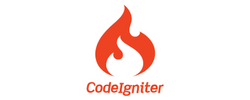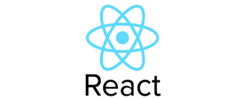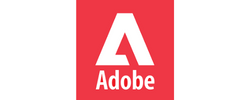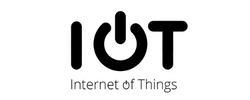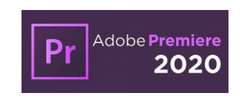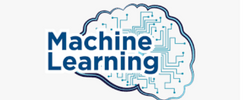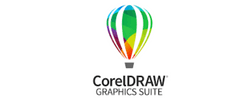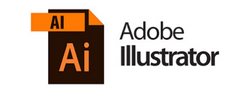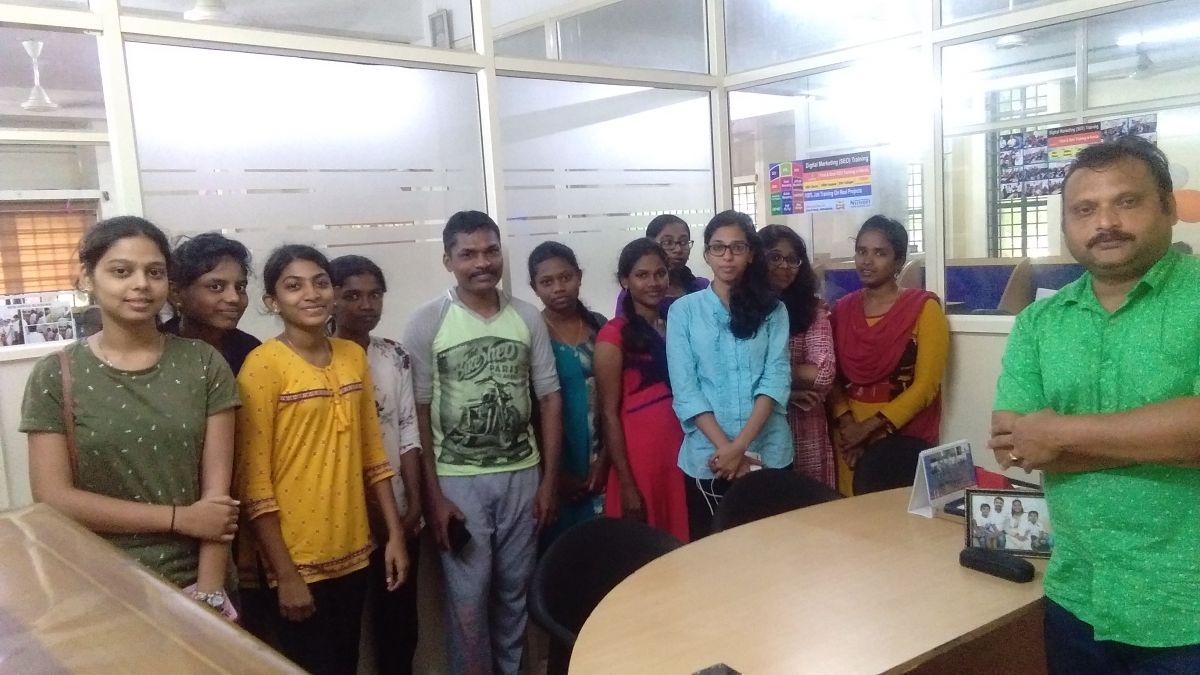iOS Training by Experts
Our Training Process
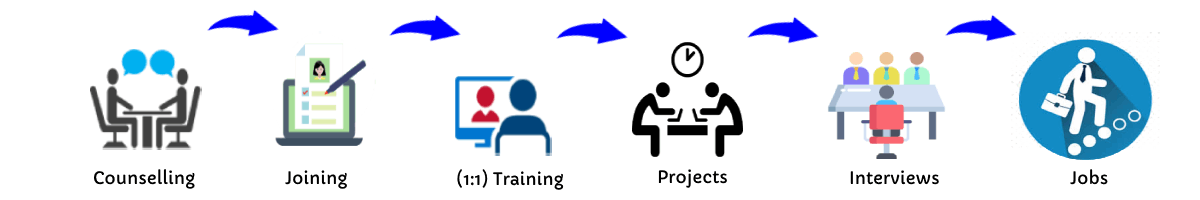
iOS - Syllabus, Fees & Duration
-
iOS Development Environment
- Introduction to iOS SDK
- What’s new in iOS9
- SDK Tools
- What’s new in Xcode7
- Using XCode
- Using Interface Builder
- Using iPhone Simulator
-
Swift Language Basics
- Core Data Types
- String Type
- Tuples & Optional
- Constants & Variables
- Statements & Operators
- Control Flow & Decisions
- Functions
-
Basic Object Oriented Programming using Swift
- Structs
- Types versus instances
- Member and static methods
- Custom initialization & De-initialization
- Classes
- Initialization
- Methods
- Properties
-
Advanced Object Oriented Programming using Swift
- Optional
- Introducing optional
- Unwrapping an optional
- Optional binding
- Nested Types
- Generic Types
- Protocol
- Optional
-
Memory Management
- Reference Counting Basics
- Automatic Reference Count
- Retain Cycles
-
iPhone Application Basics
- Anatomy of an iPhone application
- Application Lifecycle and States
-
User Interface Programming– Basics
- UI Kit Framework
- XIB and Interface Builder
- Window & View
- Basic User Controls
- Labels, Text Fields, Buttons, Sliders, Picker etc.
- Building application screens
- Alerts and Action Sheets
-
Auto-layout and Constraints
-
View Controllers
- Basics
- Creating View Controllers
- Content vs Container View Controllers
- Orientation Management
-
User Interface– Special Views
- Image View
- Scroll View
- Table Views
- Populating and configuring Table View
- Data Source and Delegate
- Table View Cells
- Custom Cells
- Editing Table View
- Collection View
-
Multiple View Controllers
- Applications with Multiple Views
- Presenting View Controllers
- Animating View Switching
-
Storyboards
- Storyboard File
- View Controller and Scene
- Segue
- Invoking a Segue
- XIB and Storyboards
- Table View Cell Prototype
-
Multi Touch and Gestures API
-
Data Persistence - 1
- File System
- SQLite
-
Data Persistence - 2
- Core Data
- NS User Defaults
-
Concurrency and Background Execution
- GCD and Closures
- NS Operation and NS Operation Queue
- Background execution
-
Networking, Connectivity
-
Multimedia
This syllabus is not final and can be customized as per needs/updates


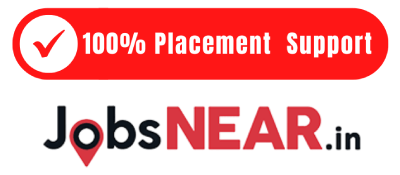

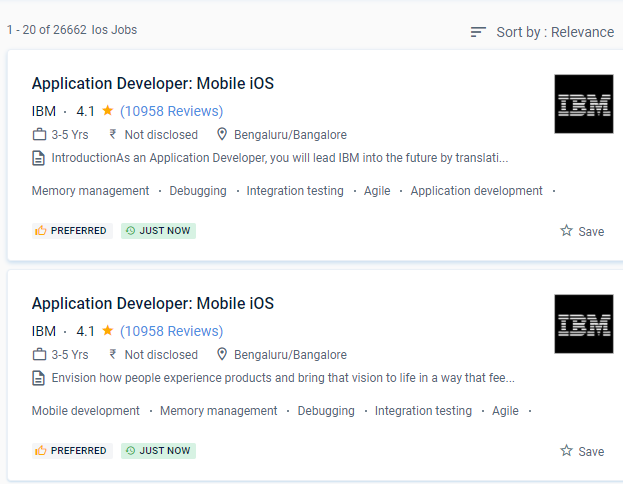
 Before you finish the course, we will provide you with real-practice time and help you design your iOS app. We designed our curriculum to align with real-world requirements at all levels, from beginner to advance. Learning iOS App Development is quite simple if you have a strong desire to do so. Start-ups and small enterprises looking for a quick return on their investment can explore iOS Application Development.
We are the best coaching institute in an area that provides certification-focused IOS training.
Our instructor has over ten years of experience working in MNCs in the fields of iOS App Development and related technologies. The design of iOS is based on the UNIX and Mac OS operating systems, and it allows for direct interaction such as touch, swipes, and other gestures. It's also a reality that consumers who use an Apple iPhone have a higher paying capability than those who use an Android device. Because of the unique features and support it provides to its clients, Apple iOS has maintained its dominance in the smartphone sector. In comparison to others, we provide the best iOS App Development Training Course at a very low rate.
Before you finish the course, we will provide you with real-practice time and help you design your iOS app. We designed our curriculum to align with real-world requirements at all levels, from beginner to advance. Learning iOS App Development is quite simple if you have a strong desire to do so. Start-ups and small enterprises looking for a quick return on their investment can explore iOS Application Development.
We are the best coaching institute in an area that provides certification-focused IOS training.
Our instructor has over ten years of experience working in MNCs in the fields of iOS App Development and related technologies. The design of iOS is based on the UNIX and Mac OS operating systems, and it allows for direct interaction such as touch, swipes, and other gestures. It's also a reality that consumers who use an Apple iPhone have a higher paying capability than those who use an Android device. Because of the unique features and support it provides to its clients, Apple iOS has maintained its dominance in the smartphone sector. In comparison to others, we provide the best iOS App Development Training Course at a very low rate.