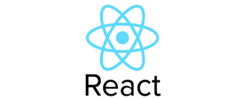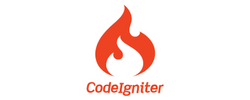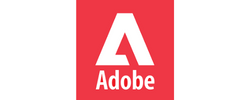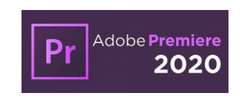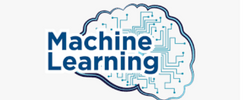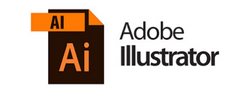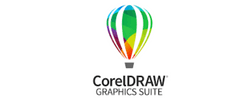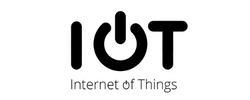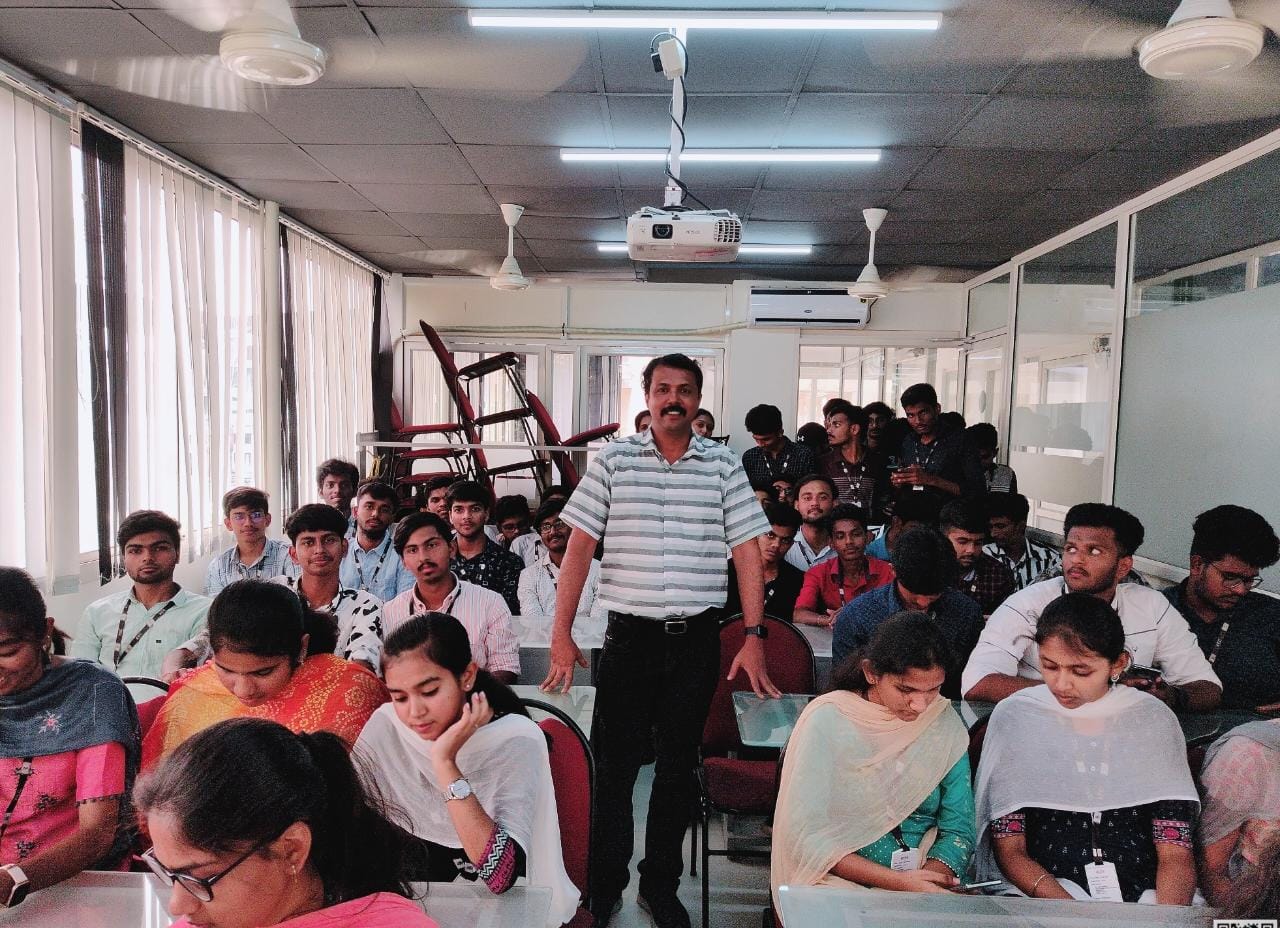Odoo Training by Experts
Our Training Process
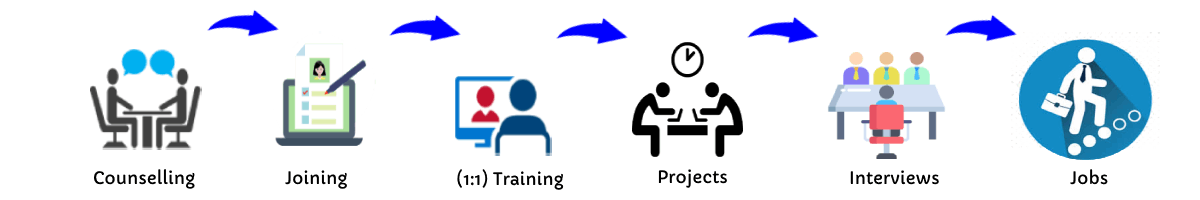
Odoo - Syllabus, Fees & Duration
Section 1 : Introduction
- Introduction
- History of ODOO
Section 2 : Technical Fundamentals of ODOO Addons
- Addon's module structure and manifest file usage.
- Writing your first module.
- The first module writes the relation field with fields, views, function, and menu.
- Widgets and controls in UI
- Domain - dynamic UI bivivisions with structure, modules, ATTRS and Onchange.
- Views, view attribute, diagram view, graph view, calendar view.
- Model and class-level attributes
- Creating a base module
- Fields parameters.
- Complex fields.
- Design the Kanban views
- Introduction to constraints, SQL constraints, automatic reserve fields .
Section 3 : Inheritance
- Modifying Existing Models, Inheritance
Section 4 : ORM Models
- Traditional ORM methods
- Advanced ORM methods
- A procedure from the GUI is followed by a method of follow-up
- API decorations in ODOO, the difference between the previous version and the odoo calls
- The most used API decorations
- Relational Field Operations with the API
- Review of commonly used ORM modes
- PMS editing and expression
Section 5 : Different types of Button and overview of linked views
- Various types of buttons and linked views
- Creates demonstration data and sequence
- Creating wizards
Section 6 : Web Services
- Web services
- Payment Gateway Integration Guide
- ODOO Server Parameters and Configuration
Section 7 : Odoo Security
- Security at Odoo from UI
- Security in ODOO using Module
This syllabus is not final and can be customized as per needs/updates


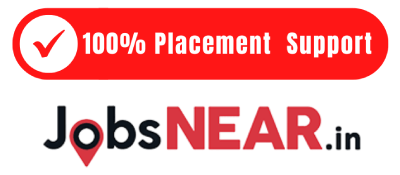

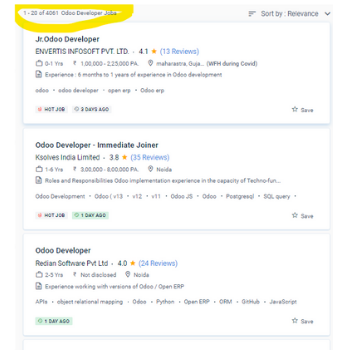
 We have a long history of delivering technical skills in a variety of IT languages. We are making the effort to provide official Odoo training to anyone so that you can have the most significant functional and technical understanding of Odoo frameworks and modules. Because you came on the right occasion. In this competitive world of ERP implementation, Nestsoft in Mangaluru knows the importance of odoo implementation. An effective trainer must be dedicated, get a high reputation, and also have attributes that can inspire the student. However, you no longer expect to do it at all. The training for prior Odoo versions may also be accessed here. We offer Odoo training for all versions, starting with the most recent. Both versions include iOS and Android apps.
Odoo training will enable your organization to implement new strategies.
We have a long history of delivering technical skills in a variety of IT languages. We are making the effort to provide official Odoo training to anyone so that you can have the most significant functional and technical understanding of Odoo frameworks and modules. Because you came on the right occasion. In this competitive world of ERP implementation, Nestsoft in Mangaluru knows the importance of odoo implementation. An effective trainer must be dedicated, get a high reputation, and also have attributes that can inspire the student. However, you no longer expect to do it at all. The training for prior Odoo versions may also be accessed here. We offer Odoo training for all versions, starting with the most recent. Both versions include iOS and Android apps.
Odoo training will enable your organization to implement new strategies.