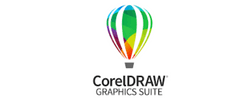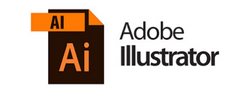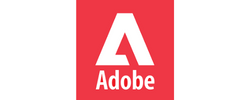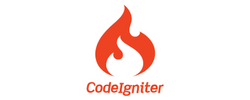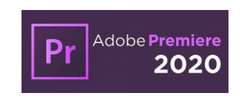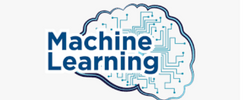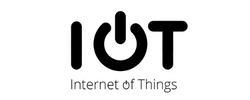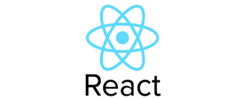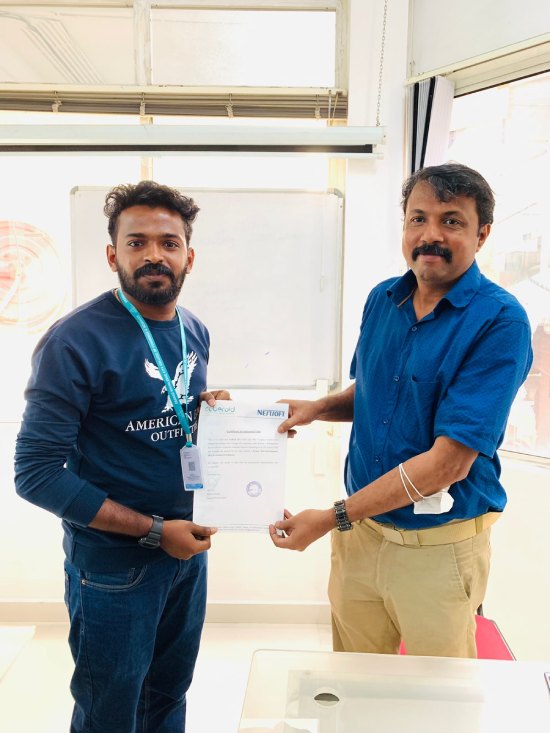Canva Training by Experts
Our Training Process
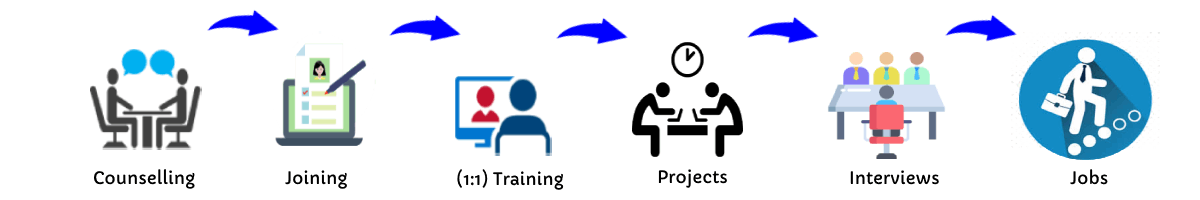
Canva - Syllabus, Fees & Duration
Section 1: Introduction to Canva
- Welcome to Canva!
- Logging / Setup Canva Account
- Layouts & Templates
- Get you setup with your Canva & account
- Tour of your dashboard
- Learn about the different types of templates Canva has
- Learn how to use the pre-designed layouts
- Downloading your work
- Working with text
- Photo backgrounds & Shapes
- Illustrations, icons and lines
- Adding pages to a design
- Image
- Text features and Charts
- Album cover
- Youtube thumbnail
- Twitter header
- Facebook post
- Ebook cover
- Documents
- Data and charts
- Presentation slides
Section 2: Fonts, Colors, and Images
- Typography and font pairing
- Using icons effectively
- Organising the dashboard
- Sharing designs
- Adding links
- Upgrading to Canva for Work
- Brand colors
- Custom filter codes
- Color codes
- Color scheme
- Introduction to the color wheel; creating a color palette
- How to use grids; transparency; photo filters
Section 4: Advanced Topics
- Brand Kit
- Magic Resize
- Paid Elements
- Folders for Elements
- Background Remover
- Teams, Exporting and Scheduling
- Learn more advanced techniques
- Learn how to create a logo from scratch
- Learn how upload your own graphics, logos, images
- Learn how to organize your designs
- See where I go to purchase stock photography
- Videos Overview / Editing
- Video Tools
- Animations
- Animated Presentations
- Adding Music
This syllabus is not final and can be customized as per needs/updates


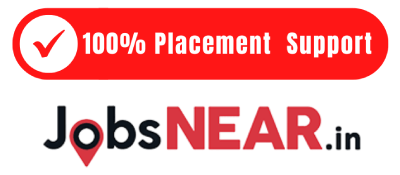

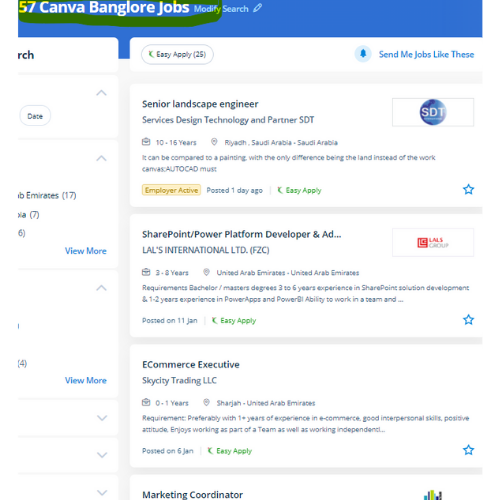
 If you would like to use it once more in the future it'll save your logo or image upload in your account drive. so as to form social media posts, postcards, posters, cards, flyers, and so on, it's an enormous assortment of templates available. Having preset decisions will save someone so much time when attempting to work out specific dimensions for their creation. It is cloud-based mostly designed differently for those overcome by photoshop and illustrator. The platform is armed with a drag-and-drop editor to try with its giant library of templates, fonts, and photos. This Canva training for small business entrepreneurs, marketers, social media professionals, and others. These vary from its drag-and-drop tool to over 1,000,000 fonts, images, and high-quality graphics to decide on from. Canva style courses is also a really easy-to-use and free online software platform for creating stunning graphics throughout an awfully short quantity of your time. it is simple to use and has many benefits that create it one of the most effective websites for creating styles. Canva permits you to upload photos or logos to a template.
If you would like to use it once more in the future it'll save your logo or image upload in your account drive. so as to form social media posts, postcards, posters, cards, flyers, and so on, it's an enormous assortment of templates available. Having preset decisions will save someone so much time when attempting to work out specific dimensions for their creation. It is cloud-based mostly designed differently for those overcome by photoshop and illustrator. The platform is armed with a drag-and-drop editor to try with its giant library of templates, fonts, and photos. This Canva training for small business entrepreneurs, marketers, social media professionals, and others. These vary from its drag-and-drop tool to over 1,000,000 fonts, images, and high-quality graphics to decide on from. Canva style courses is also a really easy-to-use and free online software platform for creating stunning graphics throughout an awfully short quantity of your time. it is simple to use and has many benefits that create it one of the most effective websites for creating styles. Canva permits you to upload photos or logos to a template.